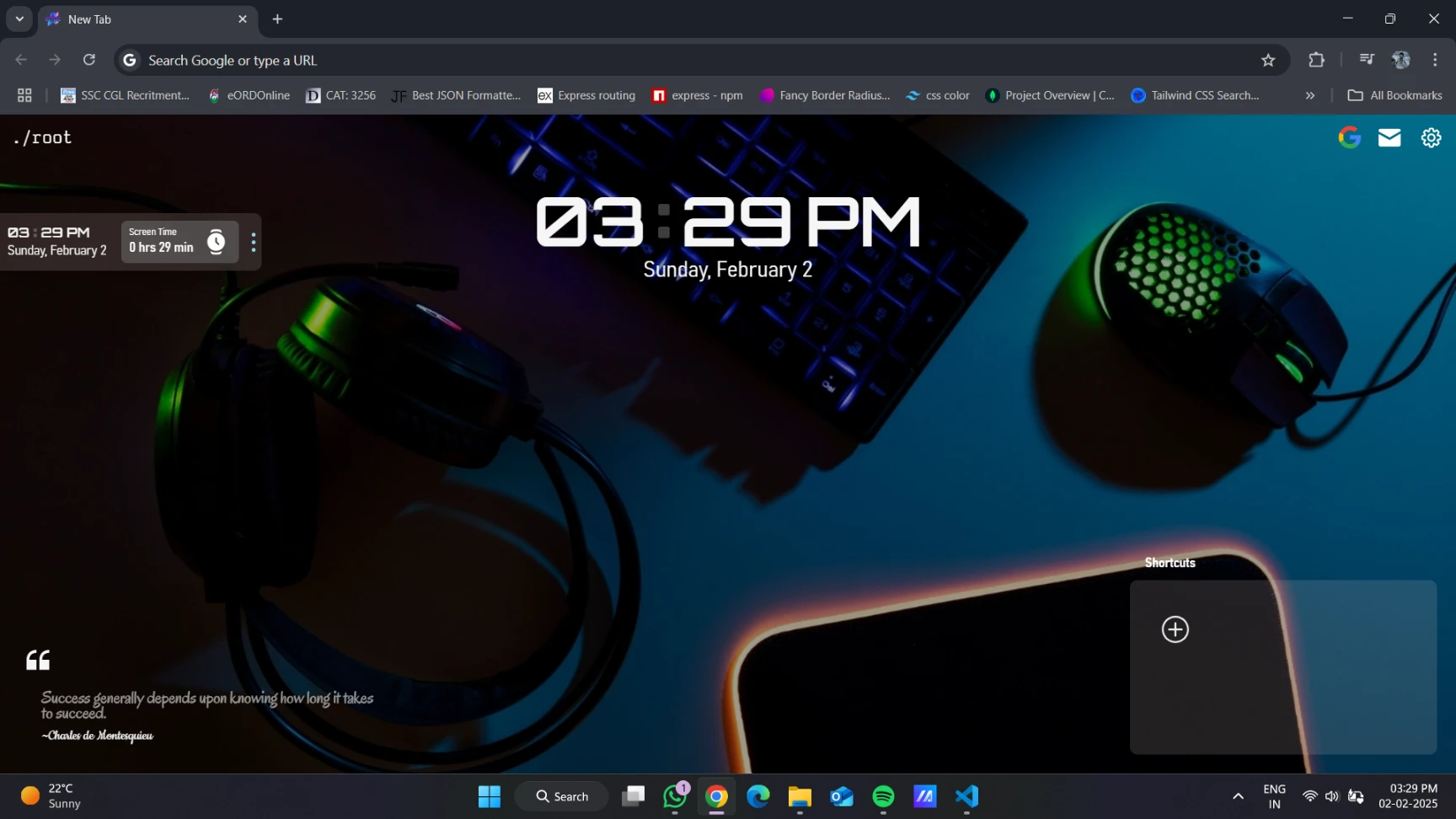
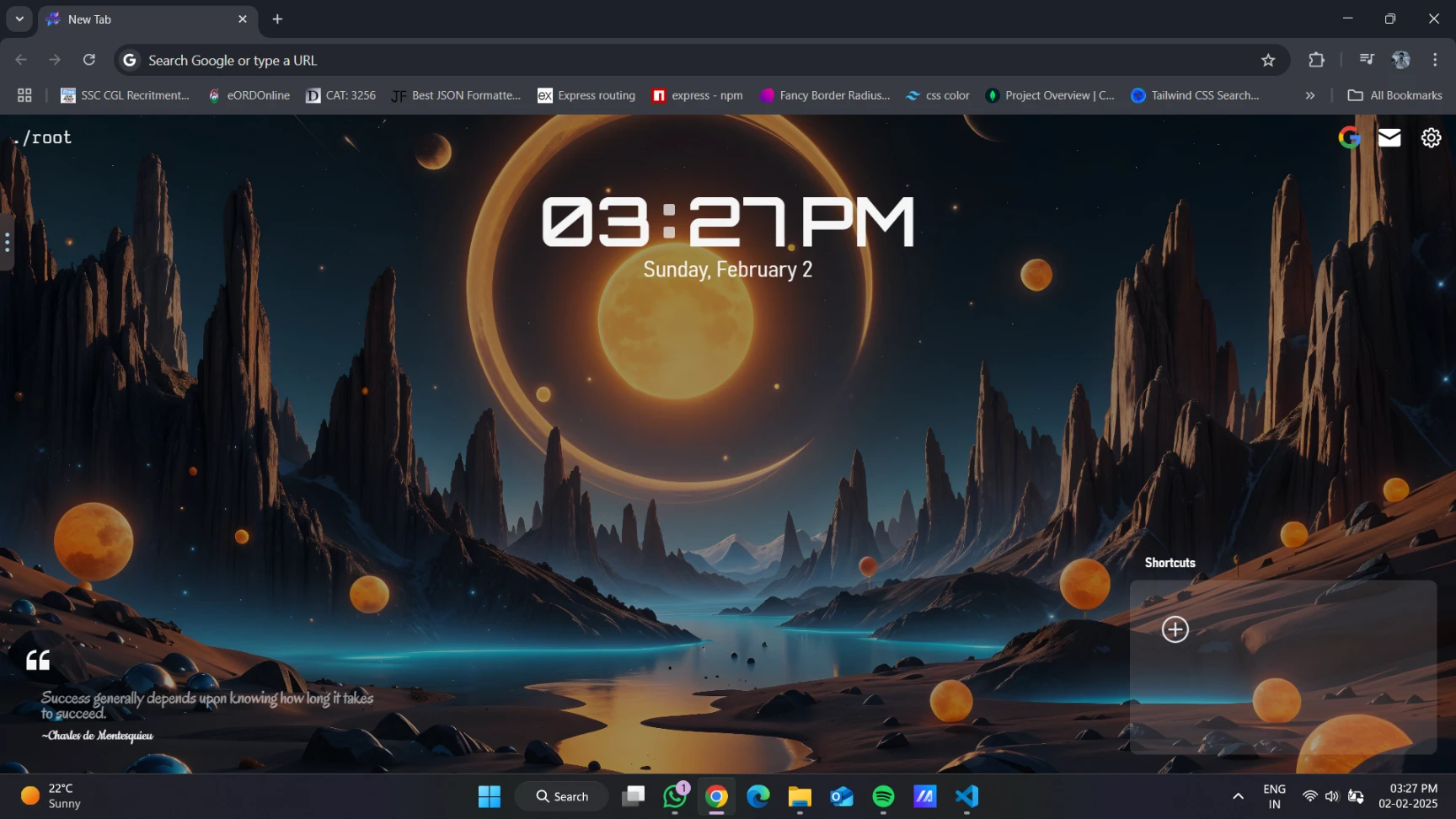
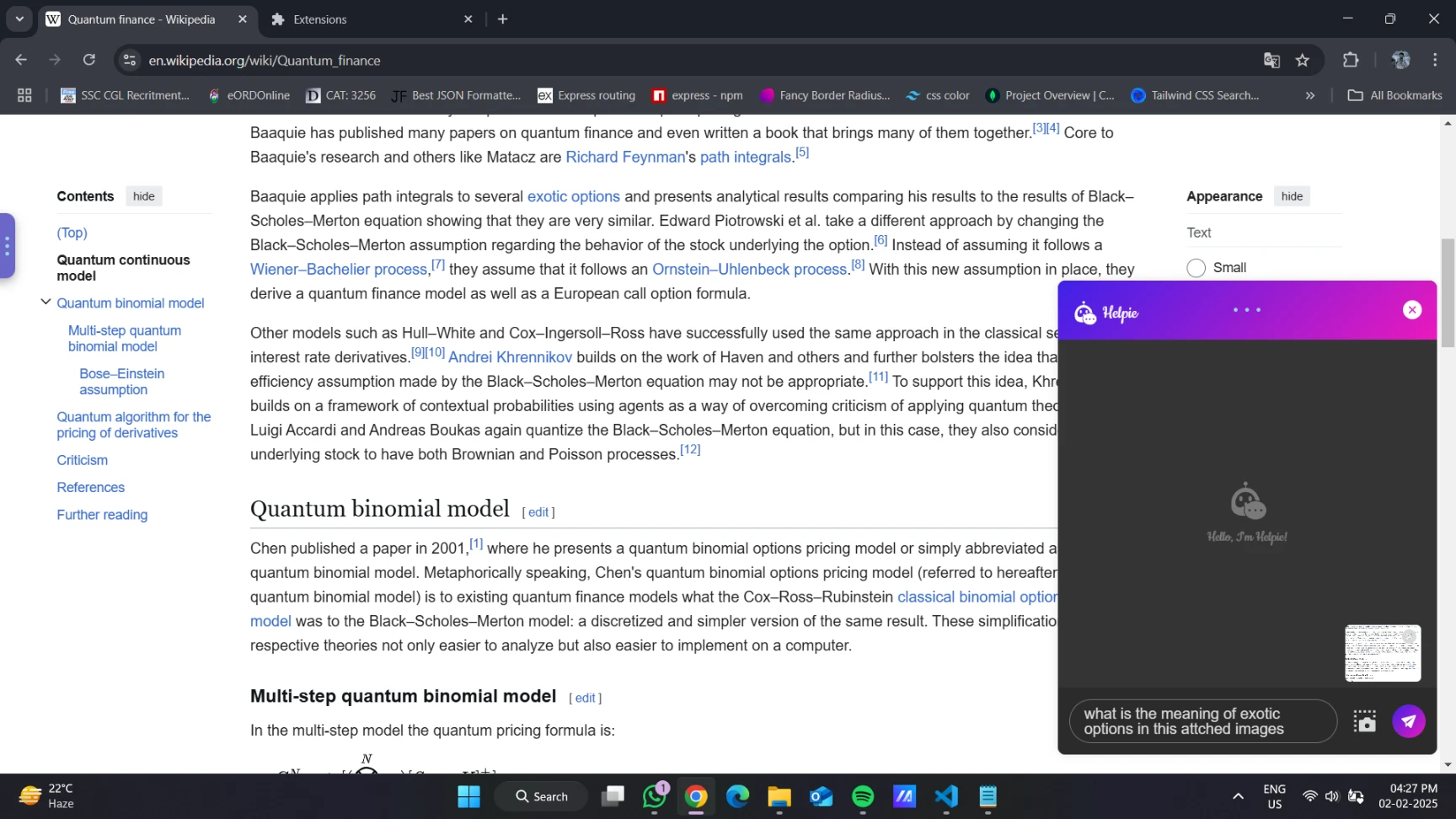
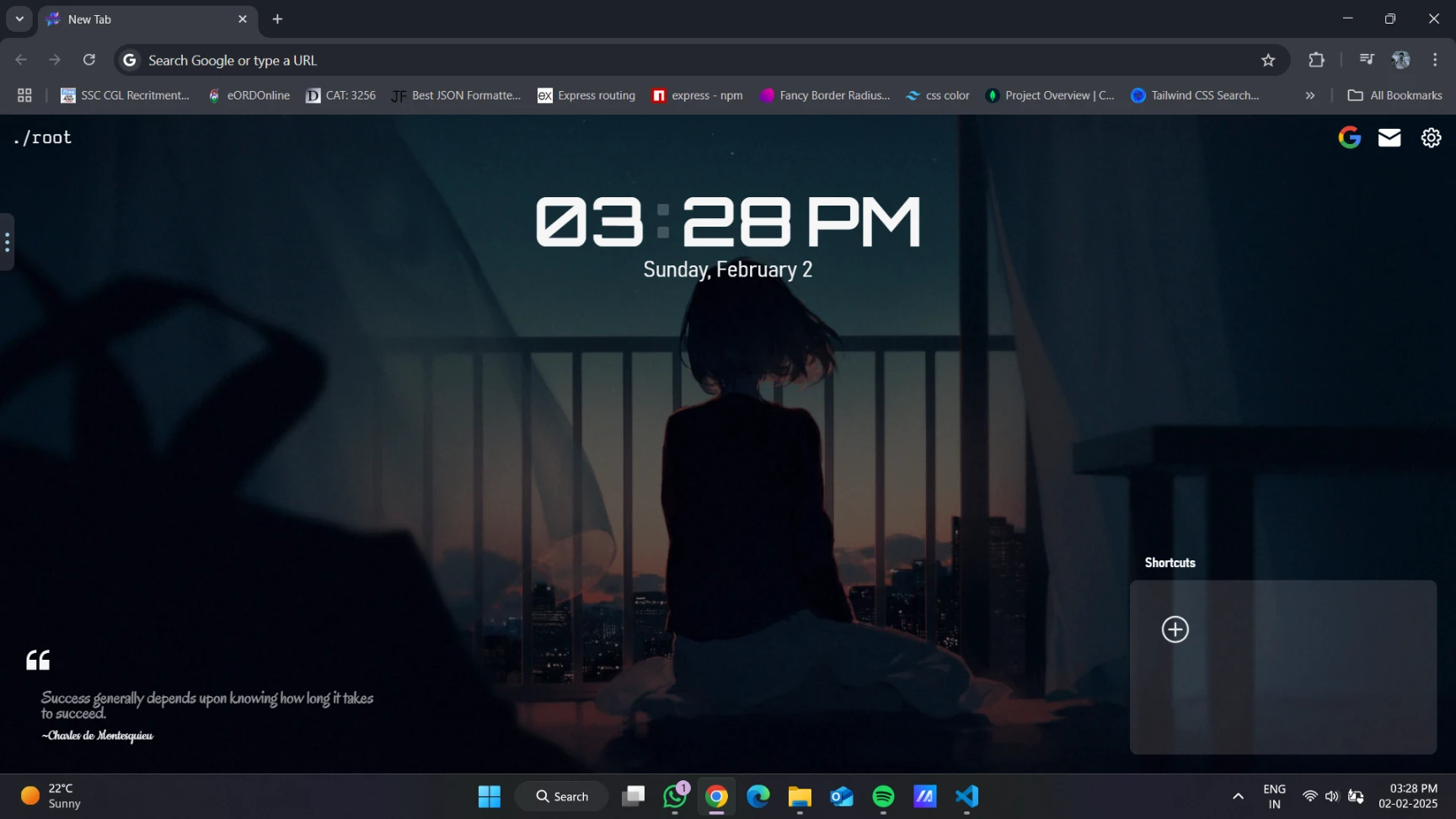
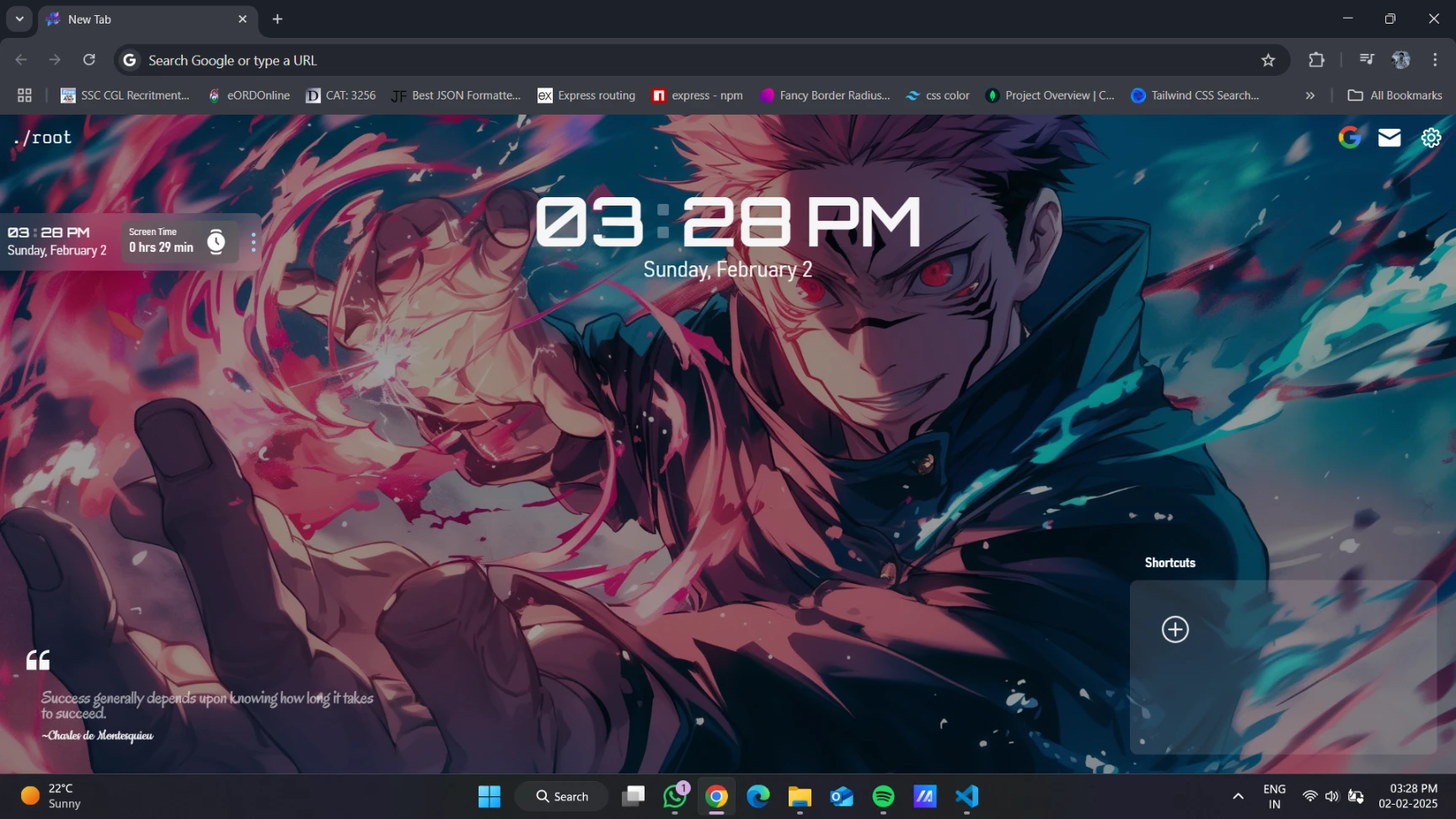
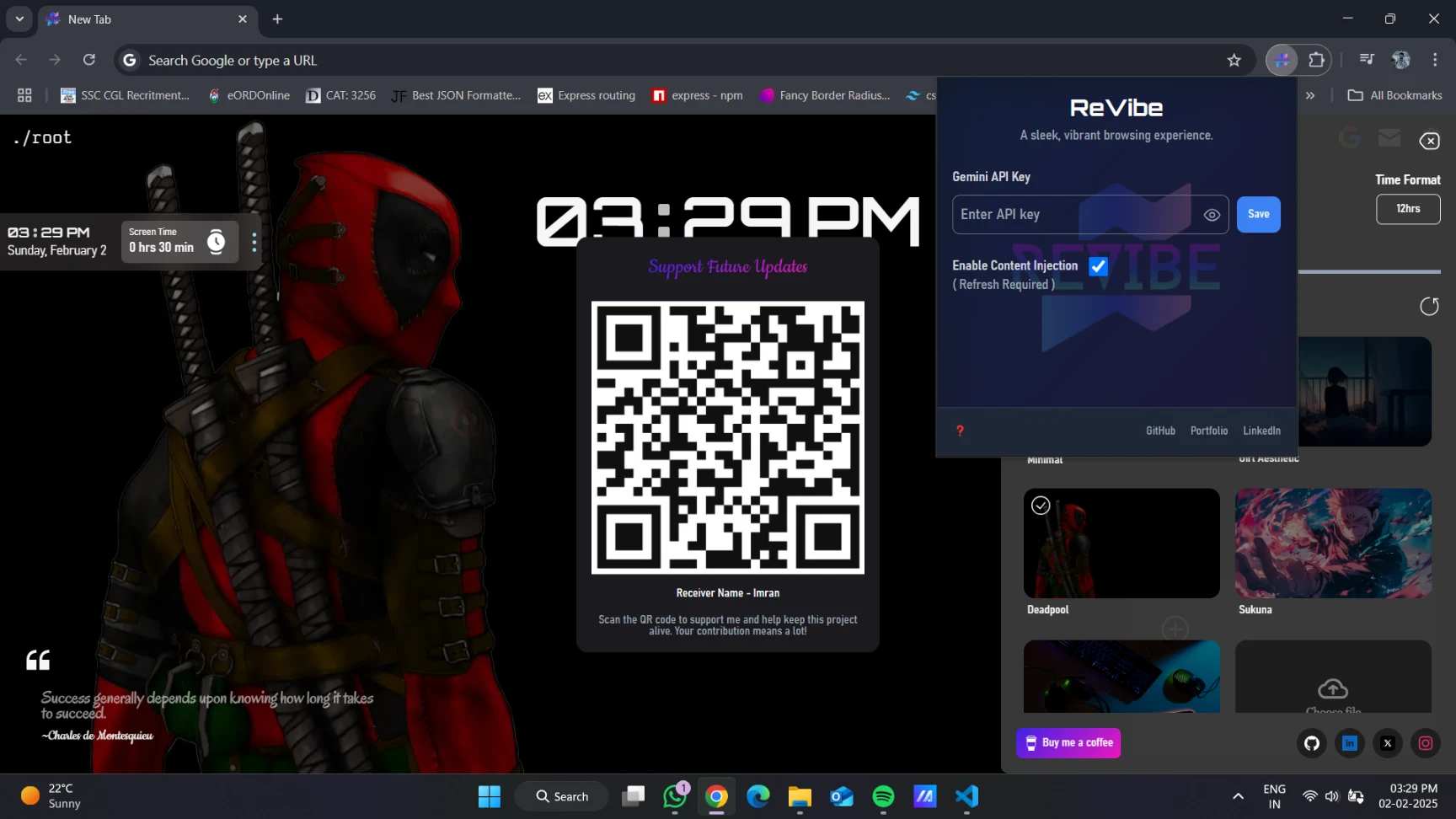
Download ReVibe to Enhance Your Browsing Experience
ReVibe is a light weight Chrome extension that enhances your new tab with a sleek design, a screentime tracker, and an AI chatbot for instant help on any website anytime, anywhere. Elevate your browsing with style and intelligence.
Connect With me to Contribute to the project and work together.
